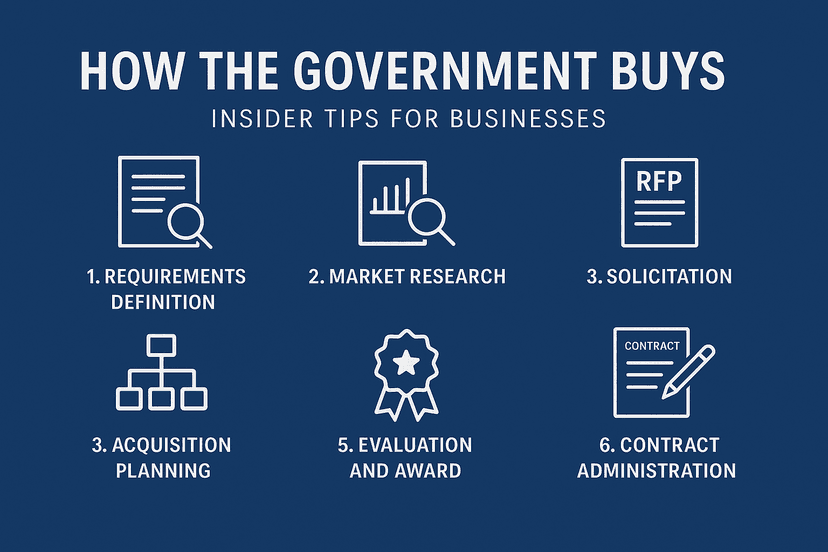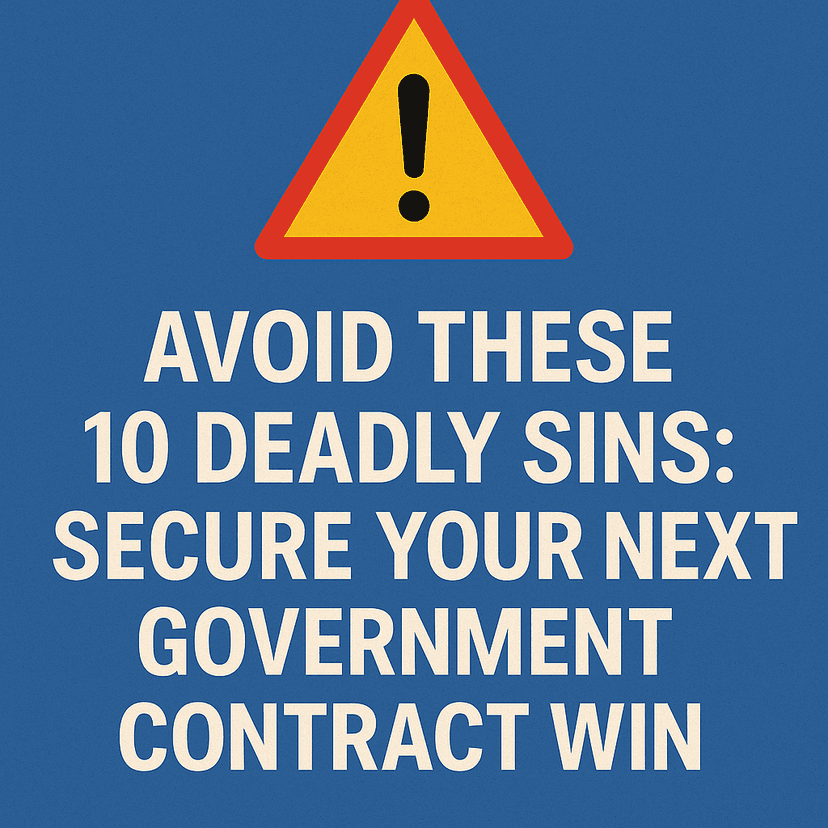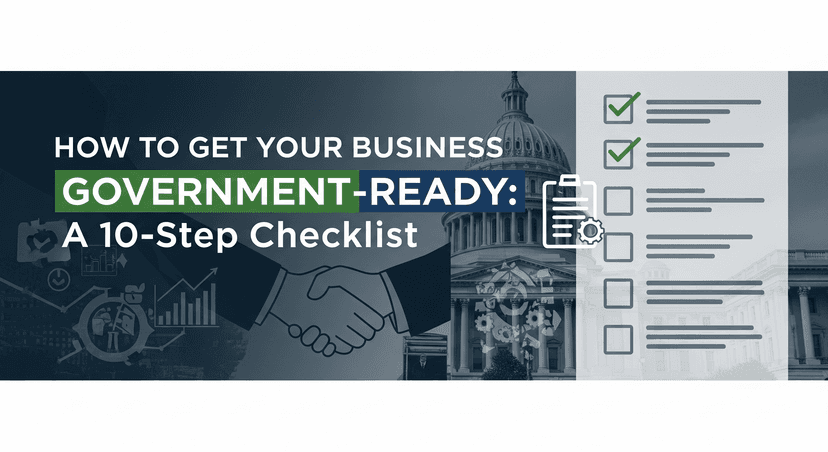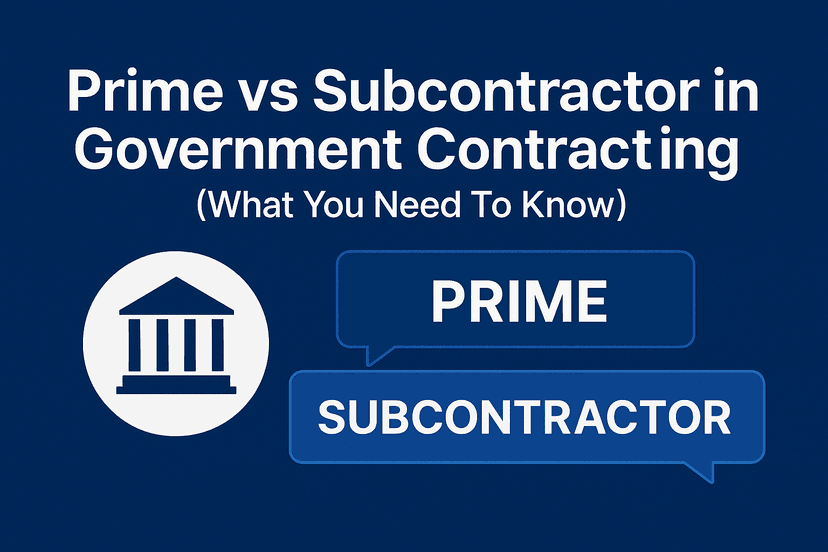The Ultimate Guide to Finding Federal Contracts Faster and Smarter

Government contracting success starts with a proactive approach to finding the right opportunities for your business. Luckily, resources like SAM.gov make it easier than ever to discover government contracts that align with your goals. In this blog, we'll guide you through a simple, step-by-step process for using SAM.gov to search for opportunities and increase your chances of contracting success.
What is SAM.gov?
SAM.gov, or the System for Award Management, is the official U.S. government website that serves as the central hub for businesses looking to engage with the federal government. It helps businesses efficiently find and track contracting opportunities, simplifying the process of connecting with government agencies and securing valuable contracts.
##How to Find Contracting Opportunities on SAM.gov? Let’s walk through a search together as if I were the one seeking opportunities for my company. Imagine I’m running ABC Technologies, a small business specializing in computer services.
Ready? Let’s get started! Head over to SAM.gov. You don’t even need to sign in to begin your search. On the homepage, the first thing you’ll want to do is click on the "Contract Opportunities" link, just like this:

Contract Opportunities on sam.gov
Then click on advanced search:
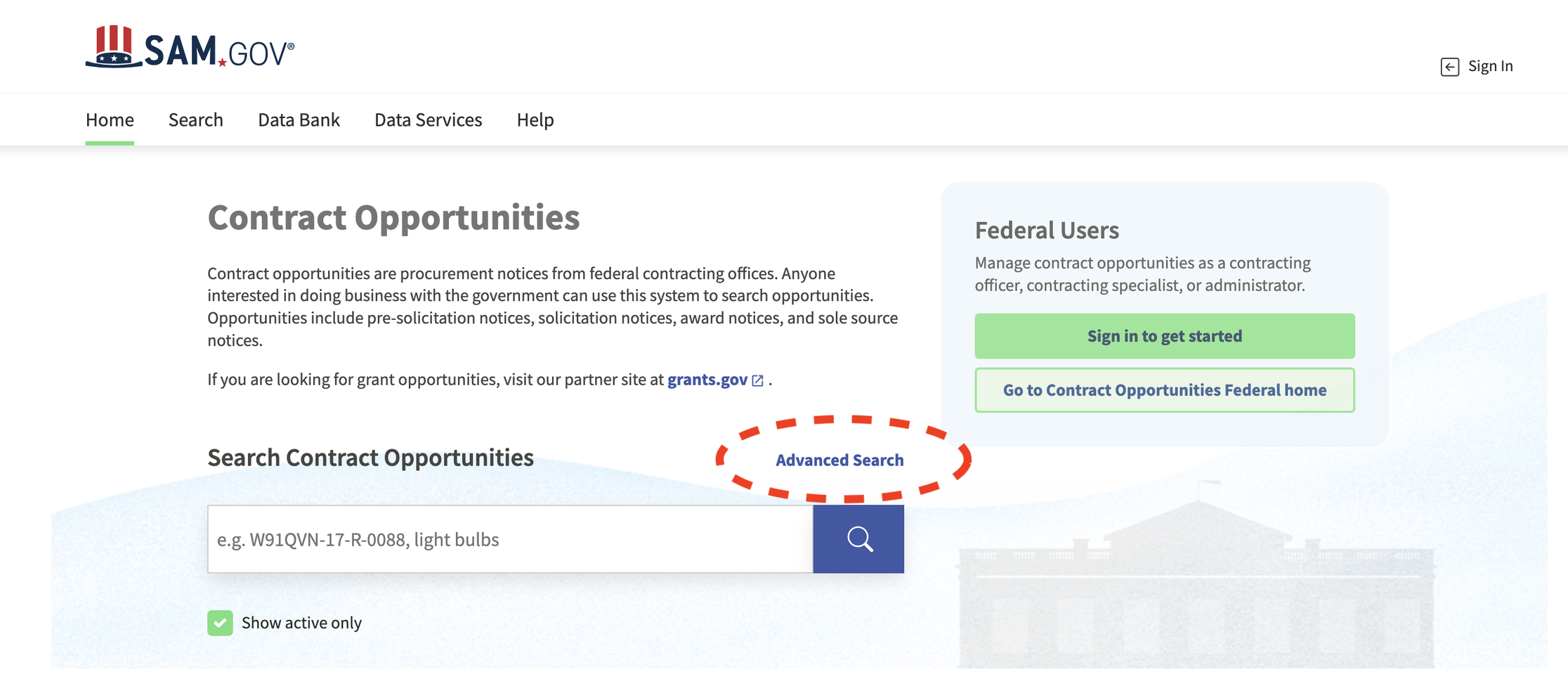
Advanced Search on sam.gov
This will allow us to narrow down our search. For example, if you are looking for opportunities for Information Technology (IT), thousands of results will come up. To avoid having your search be like finding a needle out of a haystack, you need to narrow down you search with the help of few filters such as keywords, notice type, dates, products, or service information, and set asides. Each of these filters can assist in finding the contracting opportunity that fits your company's offerings.
Keyword
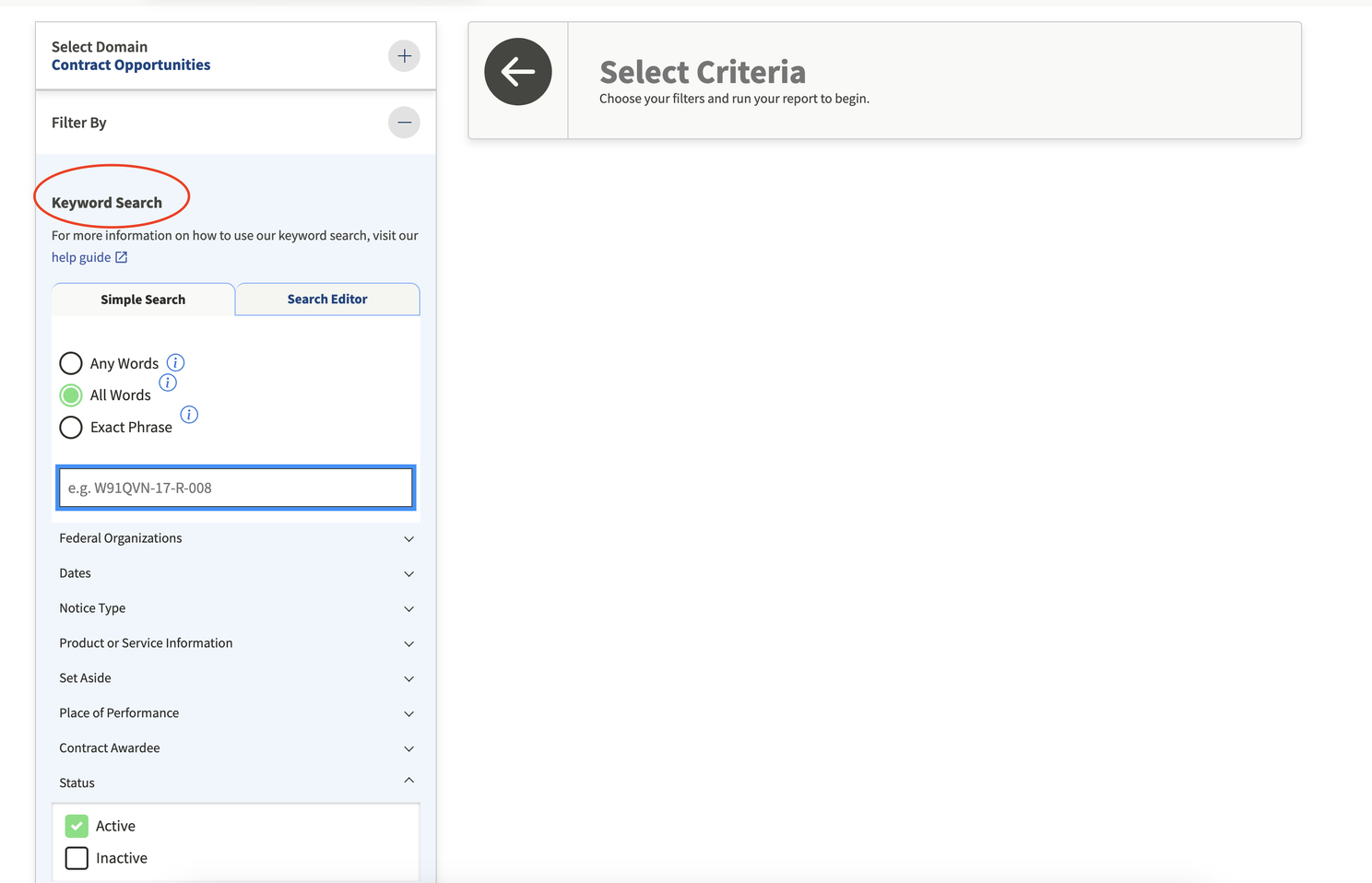
Keyword filtering on sam.gov
To kick off your search, it’s crucial to use keywords that are directly relevant to your business—essentially answering the question: "What products or services does your company offer?" For example, if ABC Technologies is your business, you might start by typing "Information Technology." However, as you’ll see, that broad search pulls up over 1,203 results!
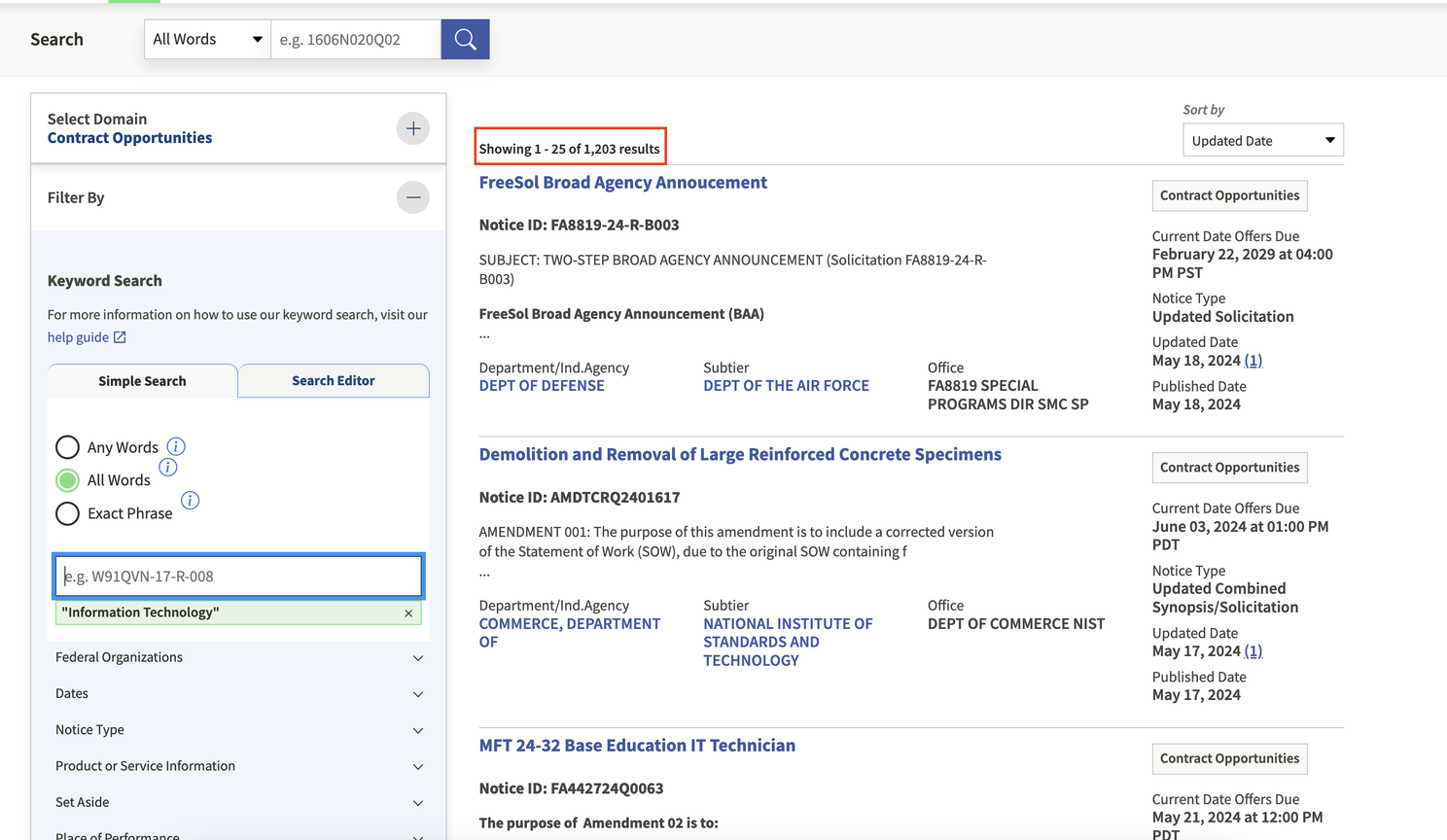
Thats because the best way to leverage SAM.gov isn't necessarily by using keywords. Instead, you have to narrow your search even further using other filters like NAICS codes, which we will detail soon.
Dates
Using the date filter is a smart way to narrow down your search. By selecting due dates, you can easily eliminate opportunities that require immediate responses or have already passed their deadlines. It's essential to pick a timeframe that gives you ample time to prepare. For this example, I selected a three-month window, which significantly reduced the number of results and helped focus on more manageable opportunities.
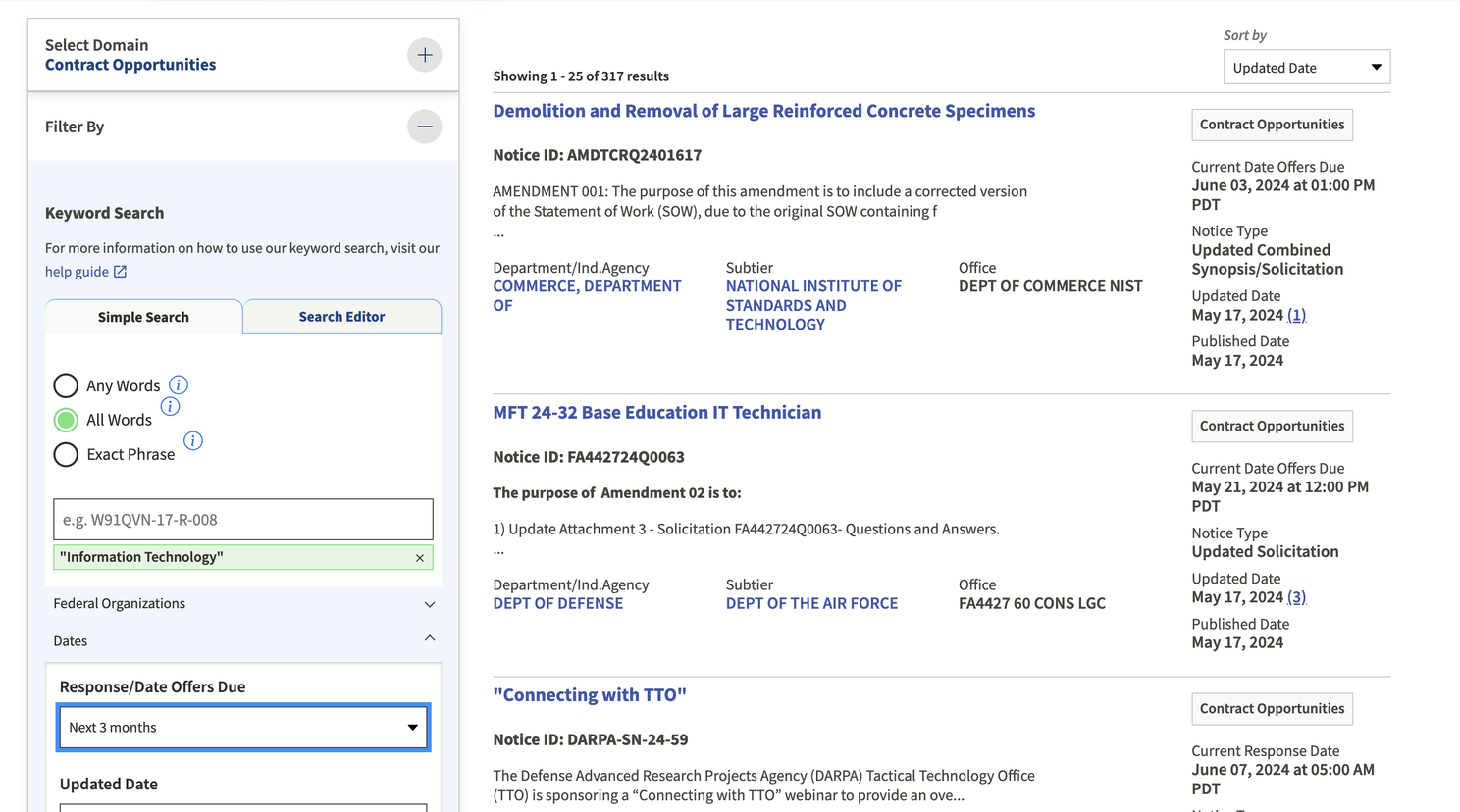
Dates filter on sam.gov
Notice Type
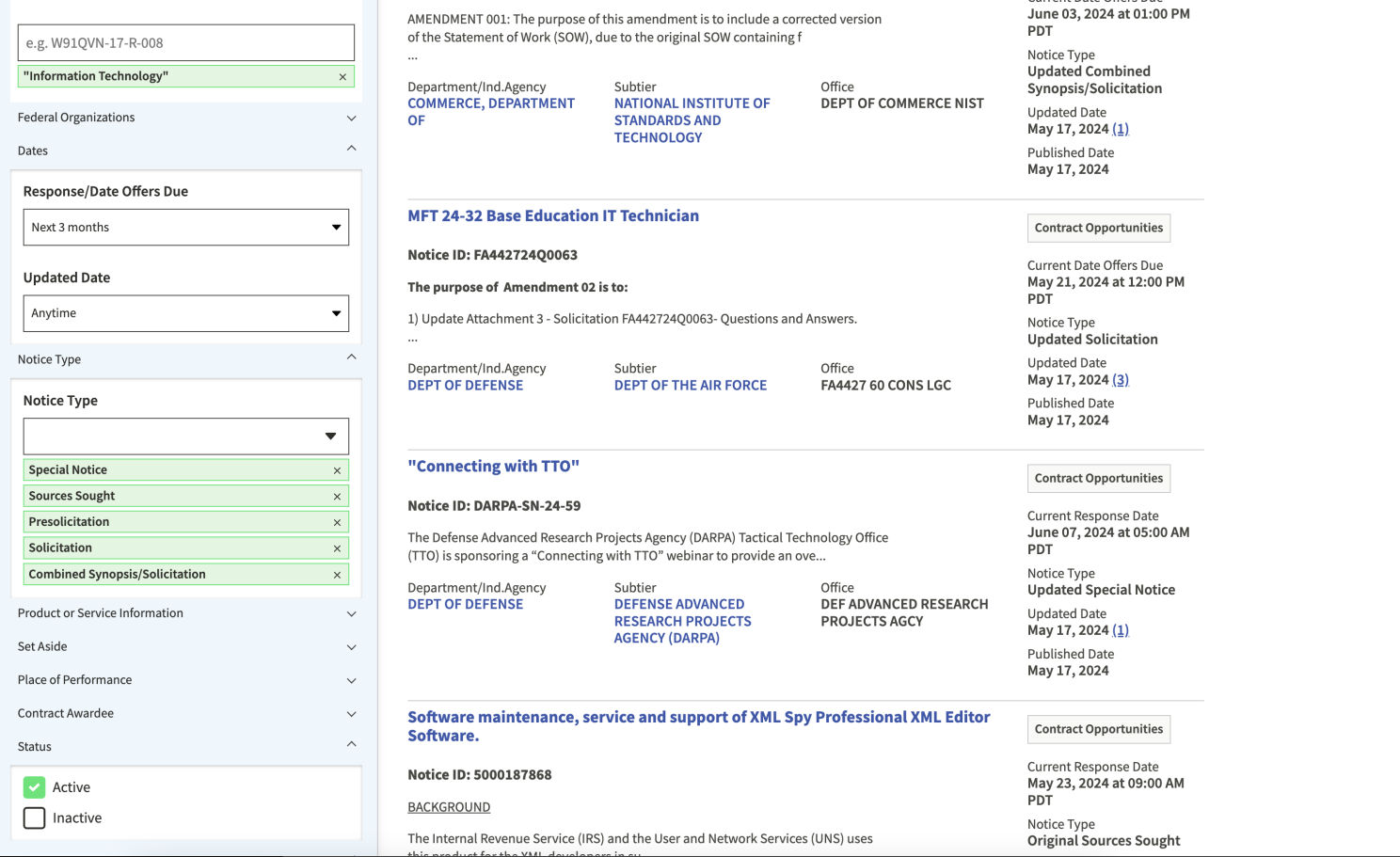
When refining your filters, it's a good idea to limit the notice type to avoid seeing contract award notices—these are for contracts that have already been granted. Start by selecting the following Notice Type options, and adjust them based on your needs: Source Sought, Presolicitation, Solicitation, or Combined Synopsis/Solicitation.
Source Sought: A notice posted by a government agency indicating they are looking for potential sources for a project. It's not a solicitation or request for proposal, but rather a way for the government to identify small businesses when considering set-aside acquisitions.
Presolicitation: A notice announcing a contract opportunity that will soon be open for proposals. This helps the government gauge contractor interest and assess the capability to perform the work.
Solicitation: An official document issued by the government inviting businesses to submit bids, proposals, or quotations for a specific project. Solicitations can take the form of Requests for Proposals (RFPs), Requests for Quotations (RFQs), or Invitations for Bids (IFBs).
Products and Services
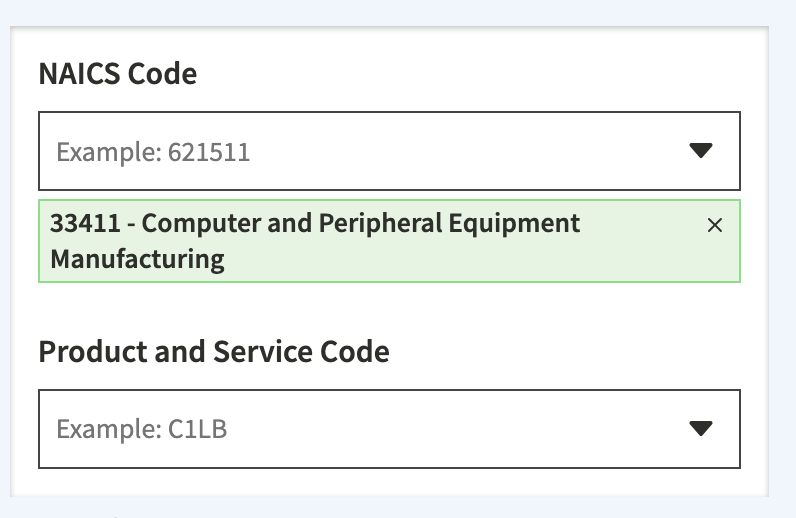
The NAICS code (North American Industry Classification System code) is a unique numerical identifier that categorizes businesses and industries in North America based on their primary economic activities.
By entering the NAICS Code relevant to your business, you can fine-tune your search to focus on the specific products and services you offer. For example, ABC Technologies uses the NAICS Code 33411, which covers Computer and Peripheral Equipment Manufacturing. When I input this code, the results were narrowed from 317 to just 3 potential procurement opportunities. If your business has multiple NAICS Codes, you can search for them all at once or one by one, depending on your preference. To find the most accurate NAICS code for your business, refer to the full list of NAICS codes.
Set-Asides
Set asides programs reserve a certain percentage of government contracts for small businesses to encourage their participation in the federal marketplace. These set asides include contracts for women-owned businesses, small businesses, veteran-owned businesses, etc.
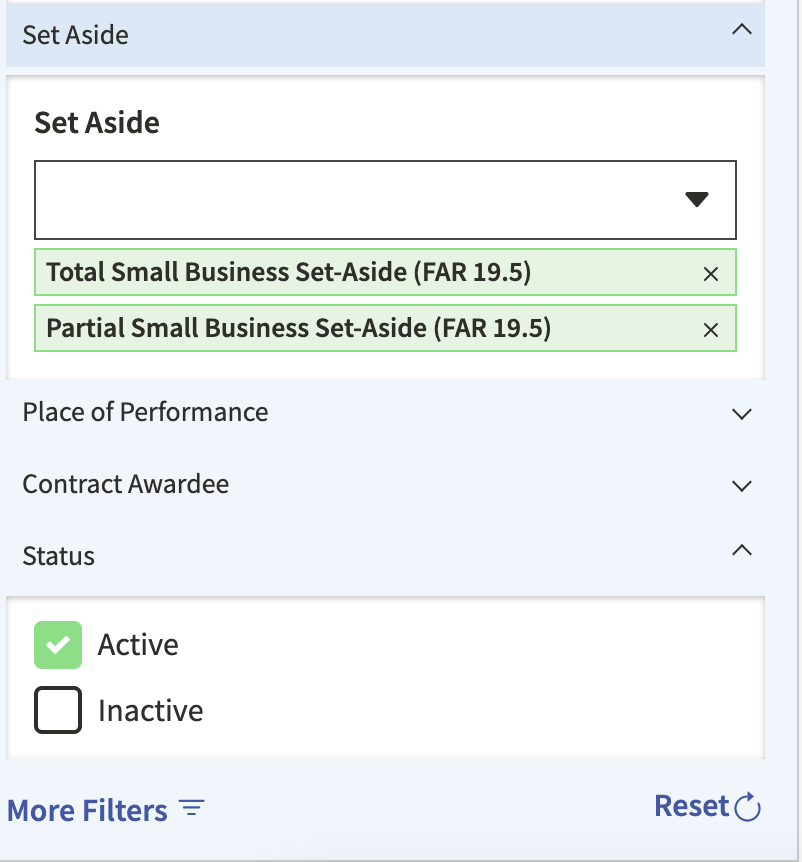
The set-asides filter is a great tool for uncovering opportunities reserved specifically for businesses like yours. For example, since ABC Technologies is a small business, applying this filter narrowed the search down to just one relevant opportunity. As you refine your search, you might find multiple opportunities listed. However, if your results become too limited, you can always broaden the search by expanding the date range, adjusting your NAICS Codes, or refining your keywords.
To explore federal contracts for all set-aside codes, you can view them here.
Save Your Search
The "Actions" menu, located to the right of the Search Results/Saved Searches button, gives you options to save and download your search. If you're running a new search, you can easily save it for future use. If you open a previously saved search, clicking the "Actions" button will present options to Save, Save As, or Download the search results. This feature ensures you can keep track of valuable searches and access them whenever needed.
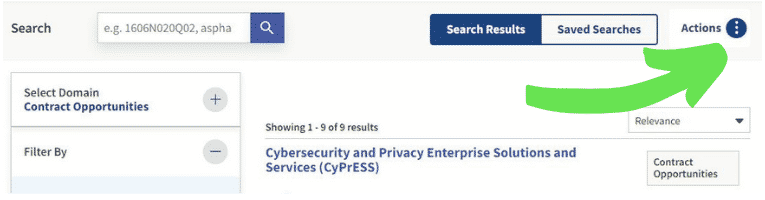
If all of that sounds like a lot of work, don't worry! You can simplify the process with SamSearch, our AI-powered government contract search platform designed to easily find the best opportunities for your business. Our search engine interprets your queries as if it were human, understanding common acronyms, phrases, and more—saving you hours of searching on SAM.gov.
But that's not all! With SamSearch, you'll also have access to:
-
SLED 200,000 Government Contracts: Instantly search through over 200,000 government contracts across federal, state, and local levels to find the perfect match for your business.
-
AI-Powered Chat Feature: Use our AI chat to effortlessly understand complex government contracts, giving you insights into the details and requirements in seconds.
-
Proposal Writing Assistance: Need help with writing proposals? Our platform provides tools to guide you in drafting and submitting winning proposals.
SamSearch streamlines the entire process, helping you find, understand, and bid on government contracts faster and smarter.
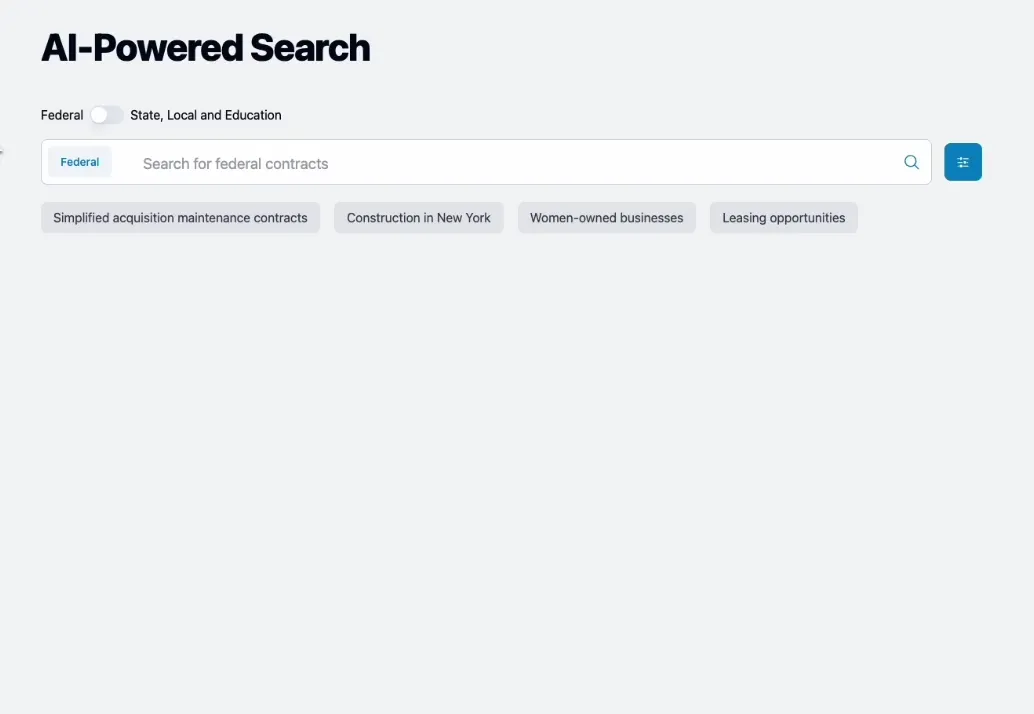
About Samsearch
Samsearch is an all-in-one platform that streamlines the entire government contracting process. Our solution brings together discovery, management, compliance, and proposal drafting — eliminating the need for multiple disjointed government contracting softwares.