Journey Hub
Capture contract opportunities, collaborate across teams, assign tasks, and organize every file and stakeholder within a single journey.
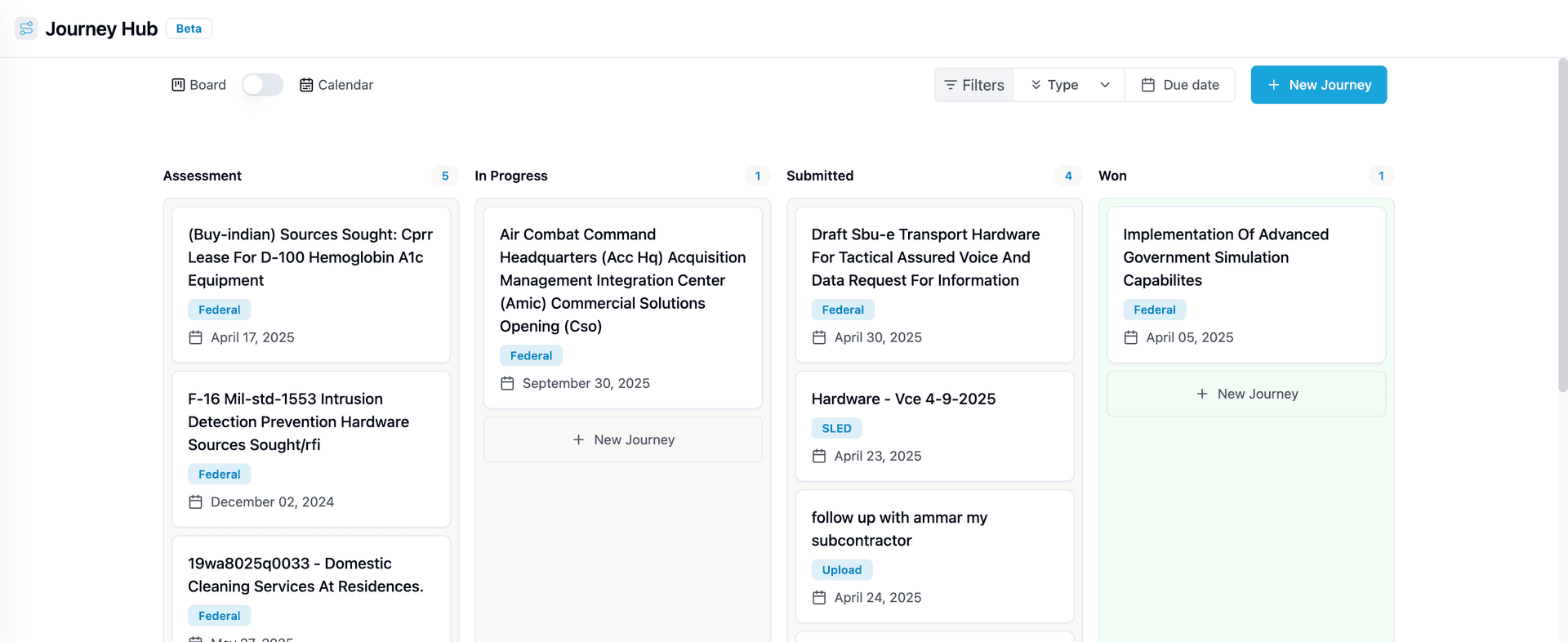
🧭 Journey Pipelines
Organize every opportunity into a clear journey. Track progress, prioritize with confidence, and understand exactly why your business is a strong fit.
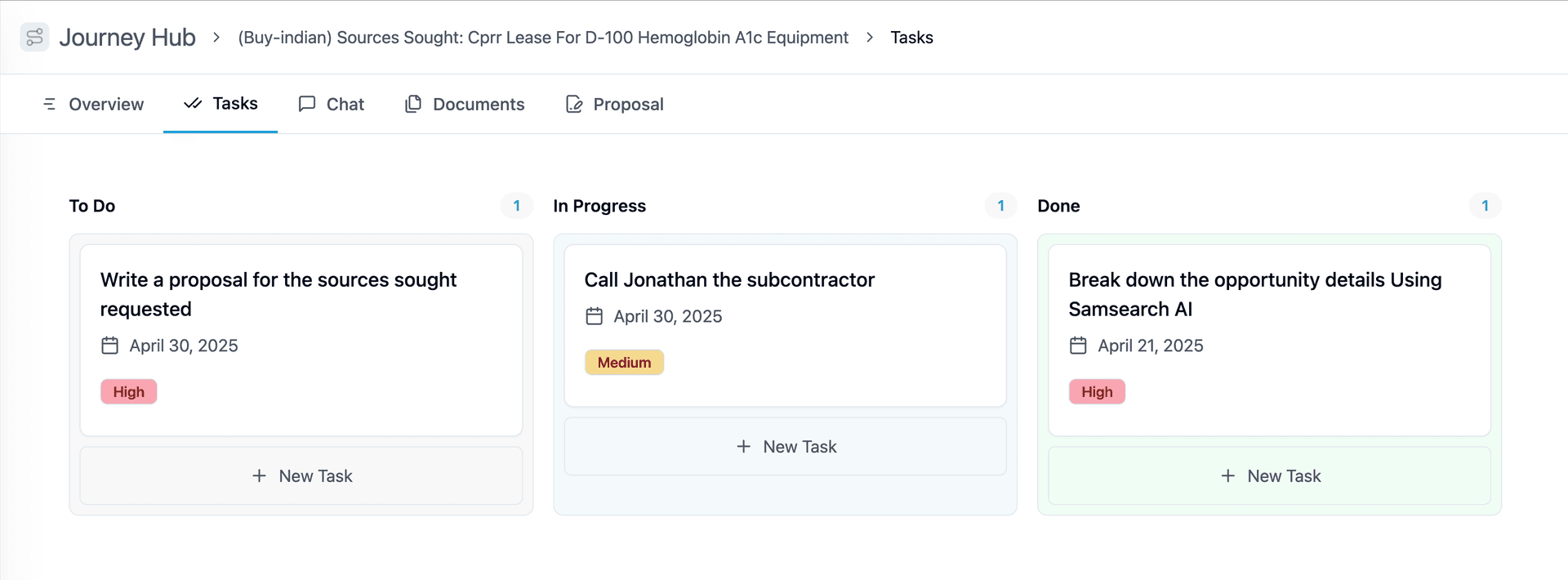
✅ Kanban Task Boards
Each journey includes a visual board to manage internal and external deadlines. Assign tasks, set owners, and keep the whole team in sync.
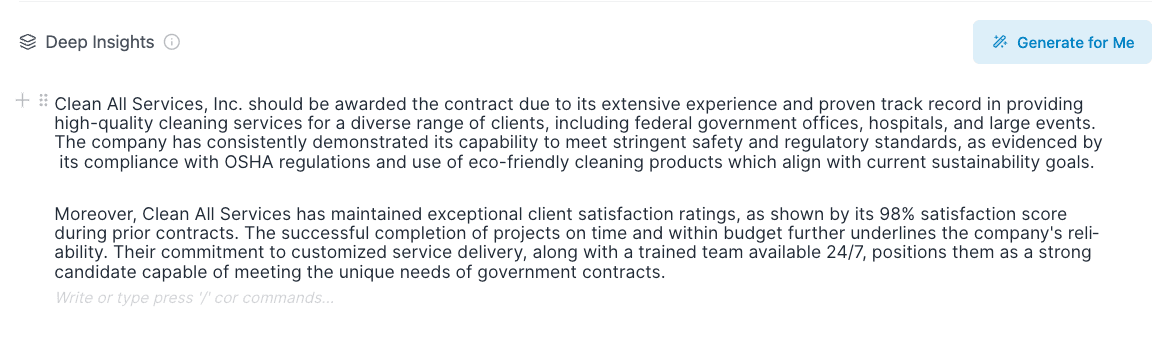
🔍 Deep Insights, Instantly
Journey Hub uses AI to analyze each opportunity and explain why it's a strong fit for your business. Get a tailored breakdown that highlights your company’s advantages—like past performance, certifications, or niche capabilities—without having to write a word yourself.
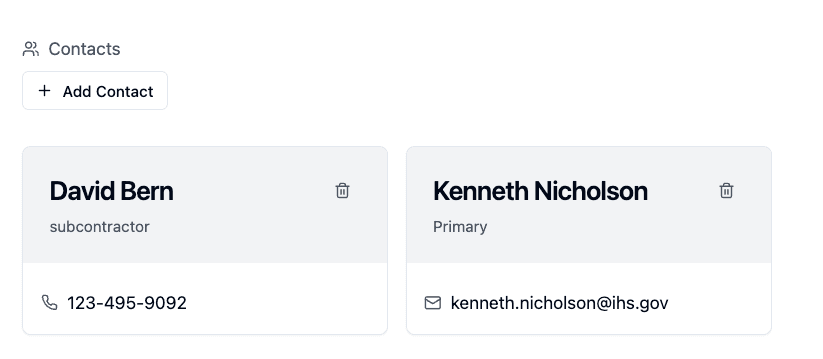
🤝 Stakeholder & Contact Management
Manage subcontractors, teaming partners, and agency contacts—all in one place for each journey. No more digging through email chains.
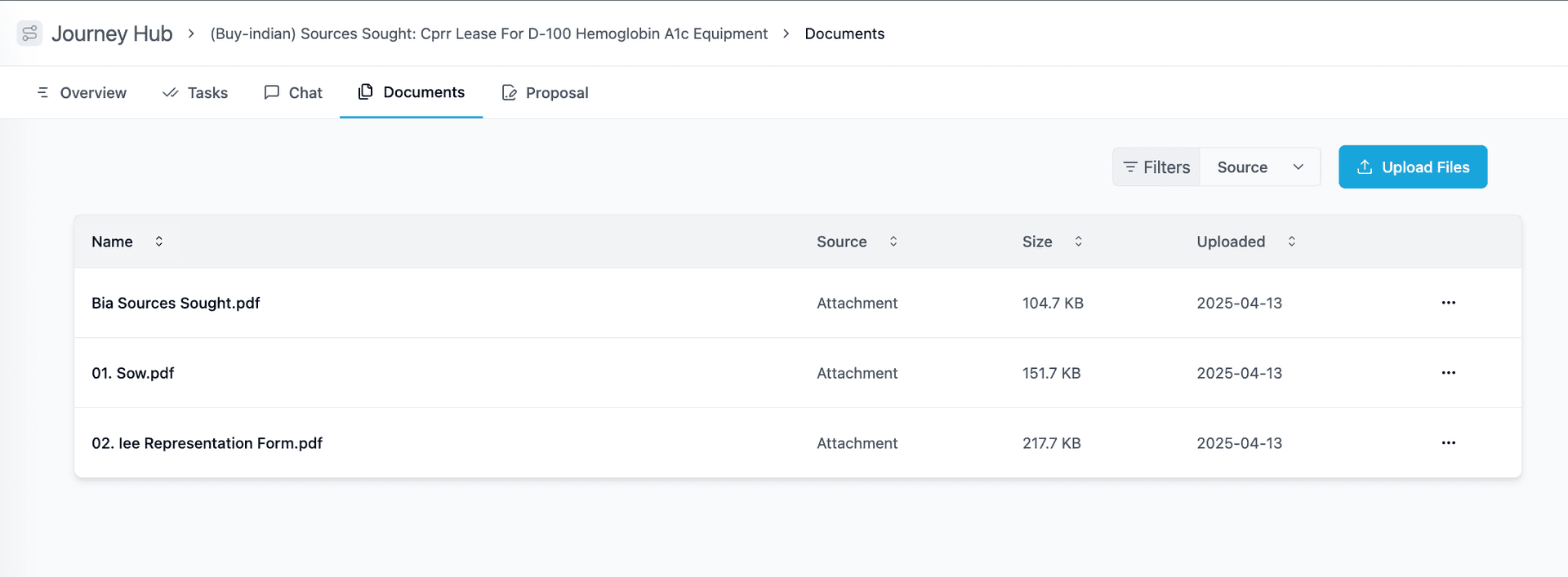
📂 Smart File Management
Opportunity files are auto-extracted into each journey. You can also upload supporting documents that our AI uses to help craft your responses.
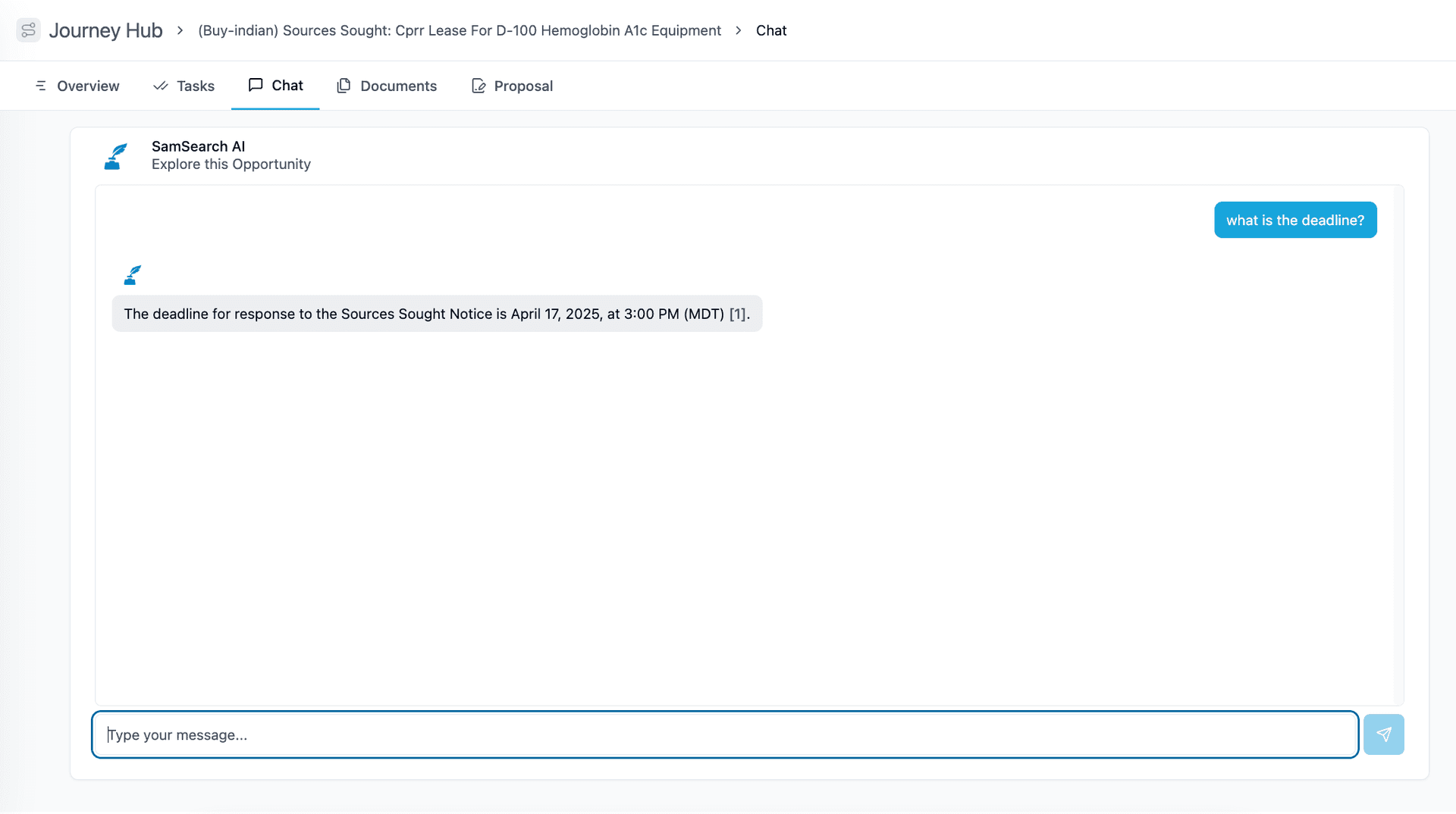
💬 AI-Powered Opportunity Chat
Ask questions about deadlines, evaluation factors, or wage rates. The AI knows your journey’s documents—and gives answers in seconds.
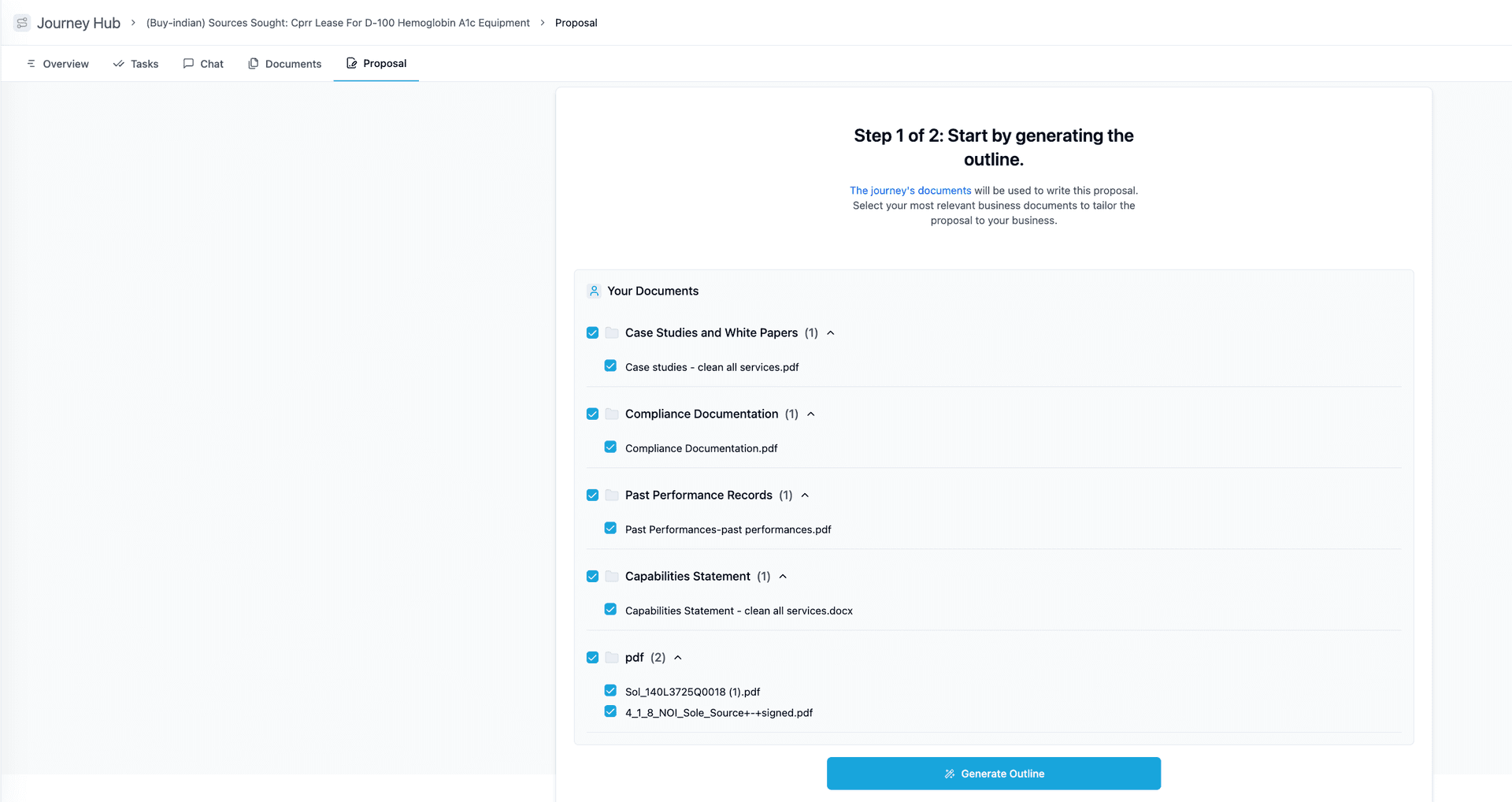
📝 Proposal Generation & Editing
Generate proposals section-by-section, guided by AI. Pull in relevant context from your journey documents and your business profile.
How It Works
- Create a new journey — Add an opportunity or upload relevant files. Journey Hub will automatically extract documents and context.
- Organize your work — Use pipelines, Kanban boards, and contact management to stay aligned across the team.
- Work with AI side-by-side — Ask questions, draft responses, and edit proposals—all within the journey workspace.








